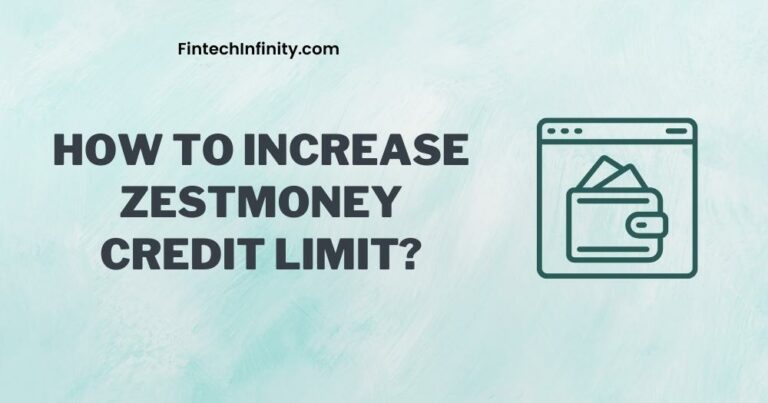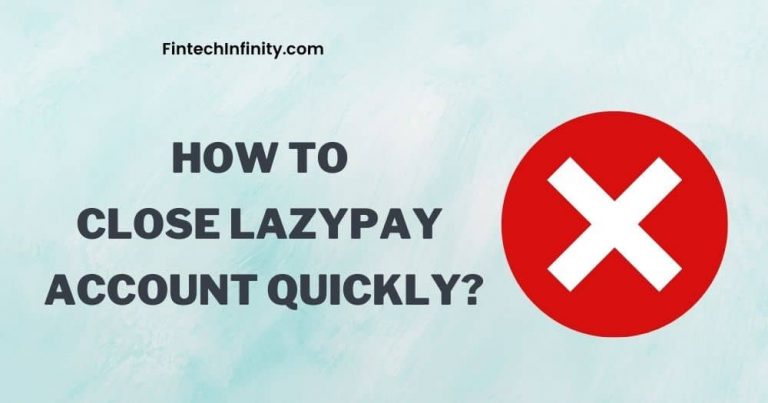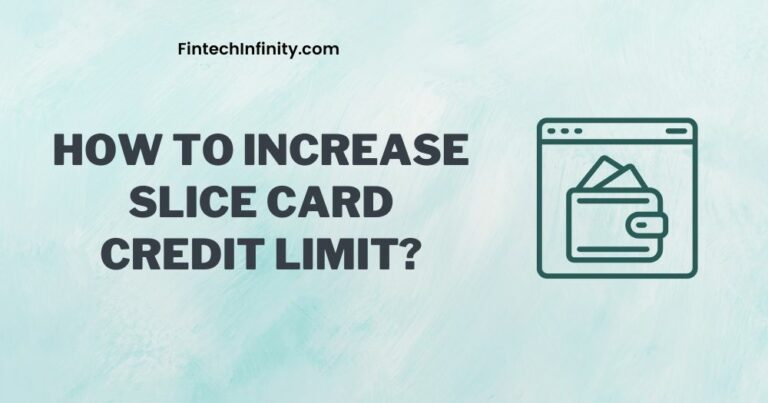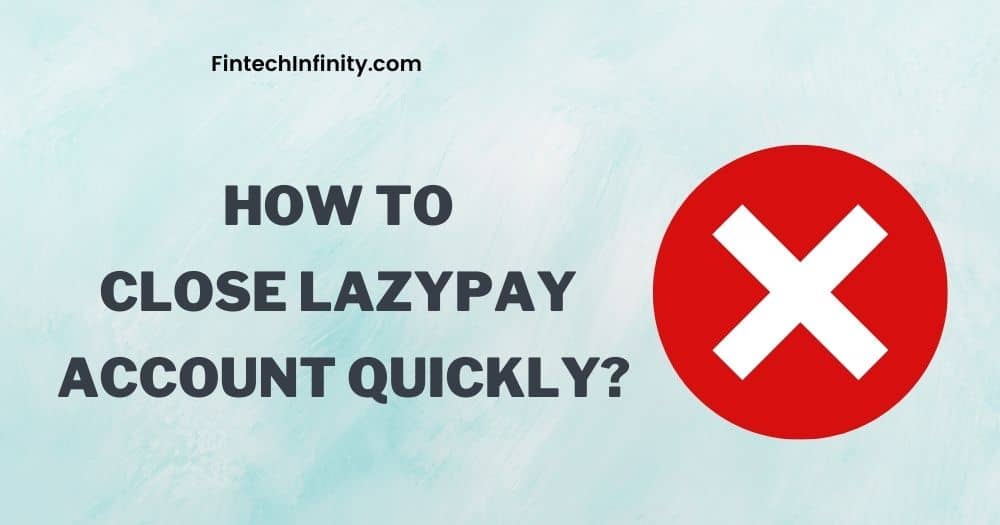
Lazypay is one of India’s leading Buy Now Pay Later services, allowing users to purchase products online and pay for them later. Before we answer how to close lazypay account permanently let’s look at some of the features of the Lazypay app.
Lazypay has gained more popularity over the years than any other BNPL provider in India. Lazypay app has more than 5 million downloads on the play store. Lazypay has a 15-day as well as a 30-day billing cycle. Lazypay Buy Now Pay Later is integrated with most of the popular apps in India such as Zomato, Dunzo, Payment Gateway Providers such as Razorpay, Pay U and many more.
Although Lazypay offers many cashback and discounts in all these apps, many users think to delete or close Lazypay accounts because of less credit limit or a 15-day maximum billing cycle. Let us look at how to delete lazypay account quickly and efficiently with this step-by-step method.
How To Close Lazypay Account
There are two methods on how to close lazypay account, lets look at them one by one
Method 1: Email Lazypay Customer Care
Step 1: Open Your Email from which you have signed up for Lazypay.
Step 2: Compose a new mail stating the deletion of the Lazypay Account with the associated email address and mobile number.
Step 3: Write the Subject as ‘Request To Delete/Deactivate/Close Lazypay Account‘
Step 4: Send the mail to [email protected]
Method 2 (New Method): Call Lazypay Customer Care
Step 1: Write/Store all the credentials like mobile number, email, permanent address, etc., associated with your Lazypay account in a computer notepad or notebook.
Step 2: Call on the new lazypay customer care number mentioned in this article from your associated number with lazypay.
Step 3: Wait for a few minutes, and a lazypay customer care executive will be connected in the call.
Step 4: Request the customer care executive to delete your Lazypay account, and they will ask for your credentials associated with the Lazypay account.
Step 5: After verifying the credentials, your Lazypay account will be deactivated within 3-4 working days.
Note: The customer care executive may sometimes ask to email the account deletion request to lazypay customer care email: [email protected]. In that case, follow Method 1 and request lazypay account deletion via email.
Conclusion: Delete Lazypay Account Easily
By following either of these two methods, users can delete their lazypay account. This will ensure that their personal and financial information is no longer stored on the lazypay database. Refer to the terms and conditions of Lazypay regarding personal account data after deletion of the Lazypay Account. While deleting an account is a simple process, it is important to remember that doing so also removes access to any funds that have been stored in the account.
ALSO READ: What Happens If I Don’t Pay Lazypay Bill? Find Out If It Affects Your Cibil Score
ALSO READ: Buy Now Pay Later (BNPL) in India – The Ultimate Guide