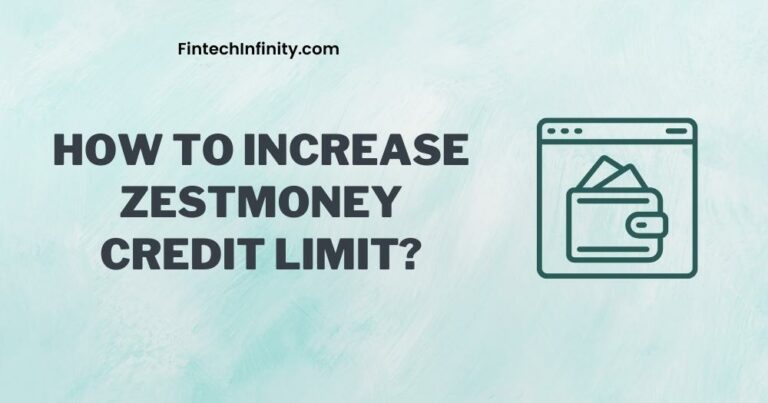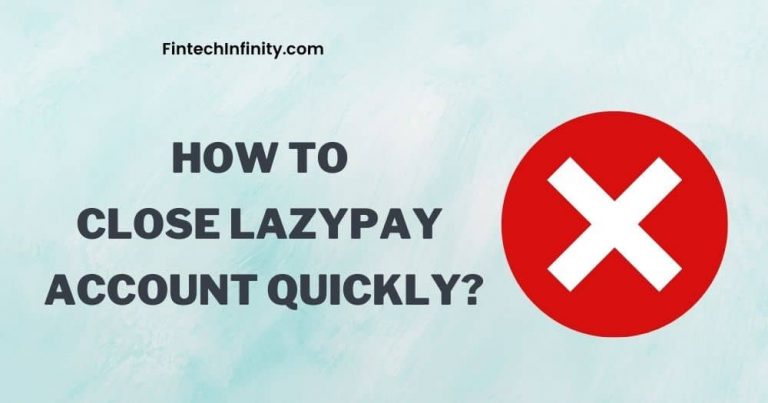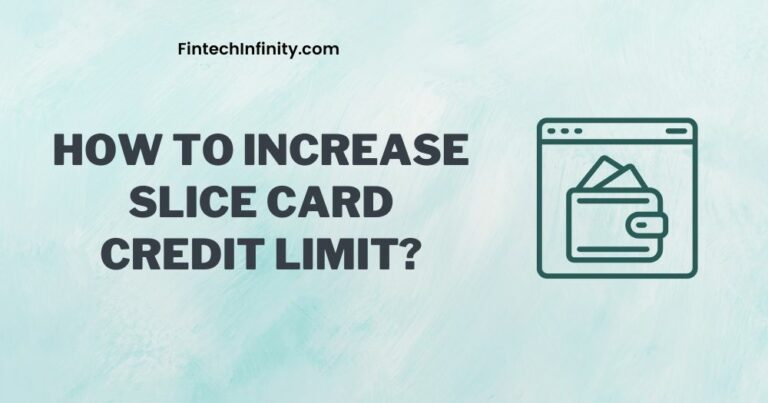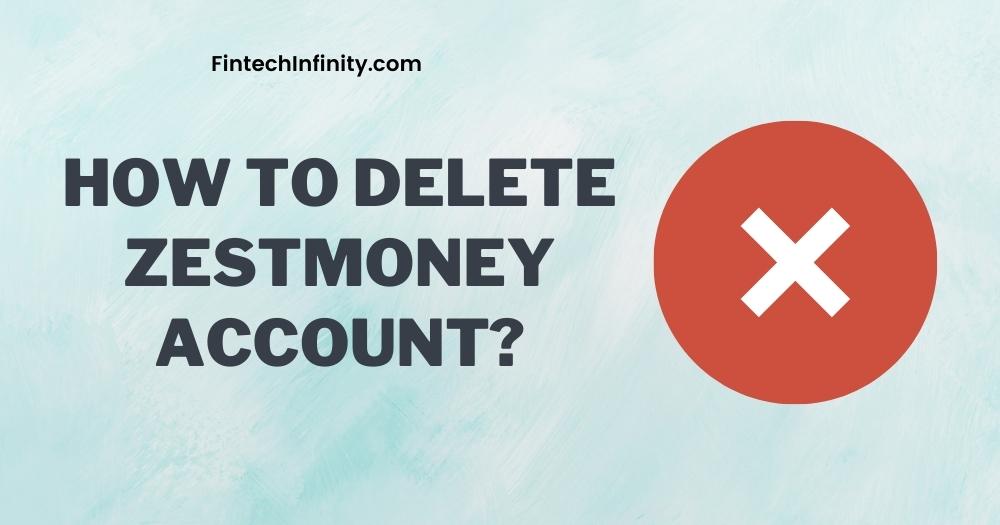
Zestmoney users often have a question How to delete Zestmoney Account Permanently? Due to fear of Negative ratings on the credit score. In recent years, the Buy Now Pay Later (BNPL) industry has seen a boom in India.
With several BNPL service providers now operating in the country, ZestMoney has emerged as a leading player in this space due to its easy EMIs and integration with thousands of merchants across India.
Known for its convenient and flexible payment terms, ZestMoney has gained a loyal following among Indian shoppers. Here’s a look at what makes this BNPL provider stand out from the rest.
Zestmoney offers EMIs from various popular merchants like Amazon, Flipkart, and MakeMyTrip and users can track their loan application status and repayment schedule through its amazingly easy-to-use app. Users can also get a credit limit of up to 2 lakh rupees with Zestmoney if they have a good credit history.
Before we move to the answer, you should also read these articles on How To Delete Simpl Account? and How to Delete Lazypay Account? which offer similar services to its users.
Here is the answer to How to delete zestmoney account?
How To Delete Zestmoney Account?
Users can deactivate the Zestmoney account by emailing customer care or via the live chat provided in the Zestmoney app/website.
Method 1: Email Zestmoney Customer Care
Step 1: Open the Mail from which you have signed up for Zestmoney
Step 2: Compose a Mail to Zestmoney customer care for deleting the Zestmoney account and provide a reason for the deletion. Add all the details like the Name, Mobile number, and email associated with your Zestmoney account.
Step 3: Write the subject as ‘Request to Delete Zestmoney Account‘
Step 4: Send the mail to [email protected]
Step 5: After accepting your request, Zestmoney will deactivate your Account within a week.
Method 2: Via Zestmoney Live Chat
Step 1: Open the Live chat on the Zestmoney App or Zestmoney Website.
Step 2: Raise the request for the deletion of the Zestmoney account.
Step 3: State the reason for deletion.
Step 4: After approving your request, Zestmoney will delete your Account within 7 days.
Conclusion:
We hope this article has helped you understand how to delete Zestmoney account. If you have any queries, feel free to contact Zestmoney customer care; they will be happy to help. It is also important to note that to delete your Zestmoney account, there must be no pending dues in your Account. Otherwise, your Zestmoney Account will not be deleted.
ALSO READ: Is ZestMoney RBI Approved And Safe To Use?
ALSO READ: What Happens If I Don’t Pay Simpl Bill? Find Out If It Affects Your Cibil Score!
ALSO READ: Is Slice Card Safe To Use and Does It Affect Credit Score?