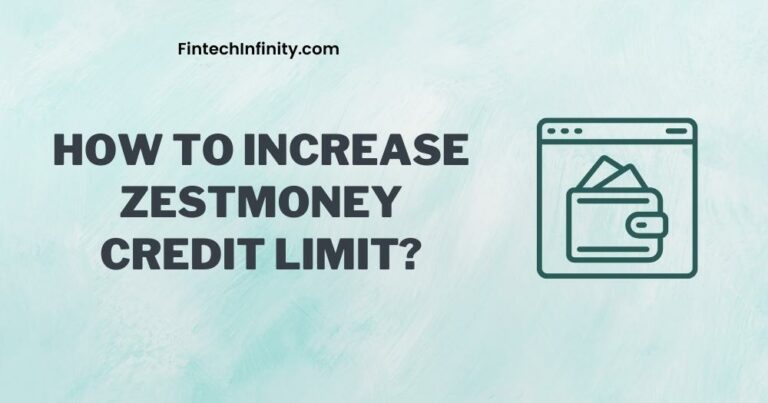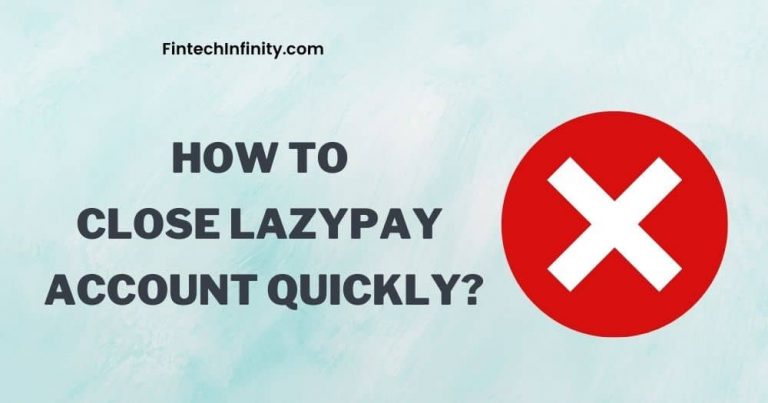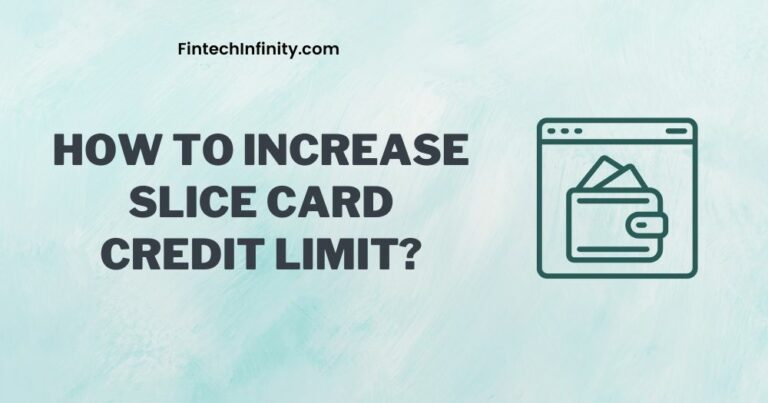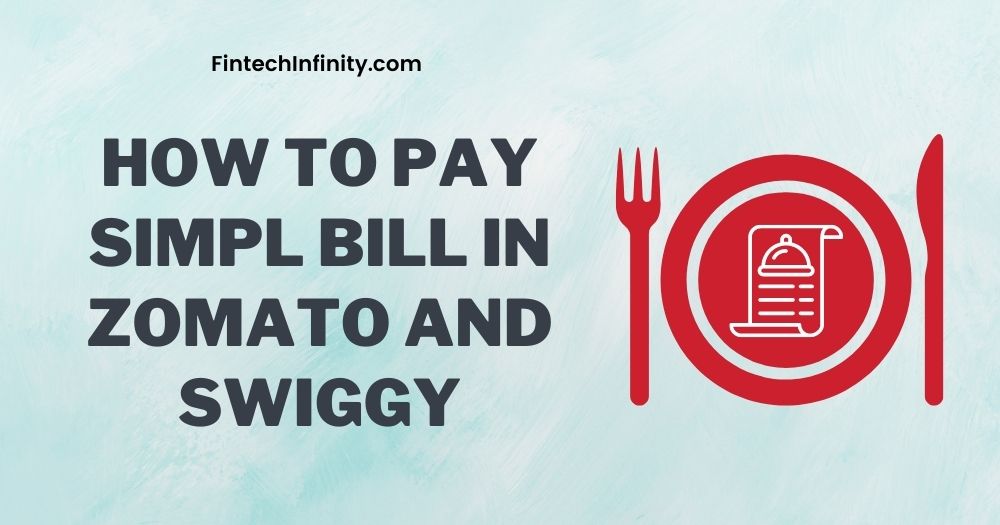
Users who want to order food online but also use the Simpl One-Tap Transaction service have the primary question: How to pay Simpl bill in Zomato and Swiggy? Simpl is an easy-to-use Buy Now Pay Later service which gained a lot of popularity in these recent years because of its fast one-click activation and one-tap payment options. Zomato and Swiggy are the two food-delivery giants which everyone uses to order food online.
Zomato and Swiggy have a lot of buy now pay later options for the users who want to pay later and don’t want to pay upfront. Before answering How to pay Simpl bill in Zomato and Swiggy? and What is Simpl Payment in Zomato and Swiggy, let us look at how we can link Simpl account with Zomato and Swiggy.
How To Link Simpl Account With Zomato and Swiggy?
Users can link Simpl Account With Zomato and Swiggy by following these simple steps.
Step 1: In order to link Simpl Account with Zomato and Swiggy, first, you’ll have to create an account on Simpl and get activated.
Step 2: After activating the Simpl account, log in to the Zomato or Swiggy app and place an order.
Step 3: On the payment page in Zomato and Swiggy app, you can see “Simpl” under the “Pay later” option. Select the “Link Simpl” option.
Step 4: An OTP will be sent to your registered number with Simpl.
Step 5: After providing the OTP, your Simpl account will be linked to Zomato and Swiggy. Now you can use the Simpl one-tap pay later option while ordering delicious food.
After linking the Simpl Account with Zomato and Swiggy now, let us look at how to pay simpl bill in Zomato and Swiggy.
How To Pay Simpl bill In Zomato And Swiggy?
Simpl bill can be paid on the Zomato and Swiggy App payment page under the Pay later options.
You can also follow these steps to pay the Simpl bill in Zomato and Swiggy App.
Step 1: Open Zomato or Swiggy app and order food.
Step 2: After adding the items, there will be a Pay later option on the payment page.
Step 3: Zomato and Swiggy provide several Pay later options such as Lazypay, Simpl, Ola Postpaid, etc.
Step 4: Select Simpl Pay later to place an order and pay the Simpl bill on Zomato and Swiggy.
The simpl bill should be paid by the user via the Simpl app but make sure you pay the Simpl bills on time to avoid any penalty. You can also check What Happens If You Don’t Pay Simpl Bill.
Conclusion: OTP-Less Transactions
Paying your bill through Zomato and Swiggy via the Simpl Pay Later option is quick and easy. You can complete the transaction without having to enter your OTP, making it a hassle-free experience. Hope you have got complete clarity on how to pay simpl bill in Zomato and Swiggy. In case of any queries regarding the Simpl Bill Payment, you can contact Simpl Customer Care.
ALSO READ: Is Simpl RBI Approved And Safe To Use?
ALSO READ: Simpl Investigation Initiated? 5 Ways To Avoid In Future