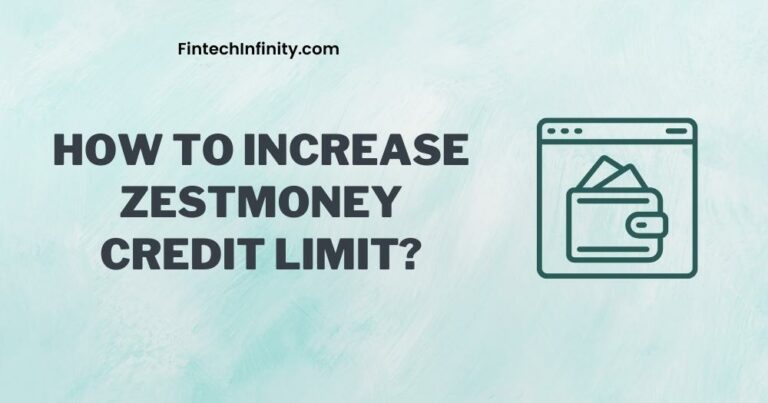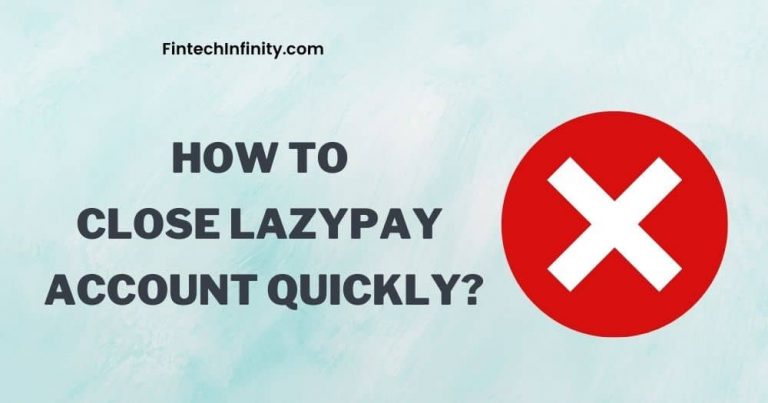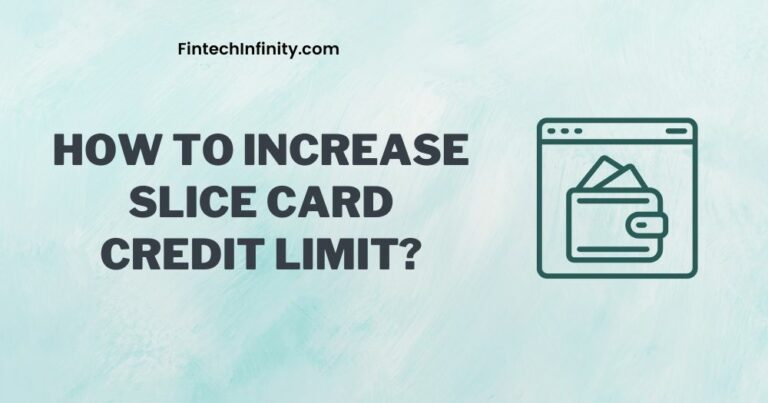Slice Buy Now Pay Later has recently launched a Slice Mini feature on its app. This feature is basically a prepaid wallet, and it allows users to deposit money from their bank account into the Slice Mini account, which can be used to shop online and offline through their digital and physical cards. The only benefit of using this feature is that Slice will reward you with 2% cash back on every purchase.
Currently, Slice has disabled the bank transfer option. However, it is expected to be enabled soon. Once enabled, you can easily transfer money from Slice Mini to bank account using this feature. Find the complete method of sending money from Slice mini to bank account.
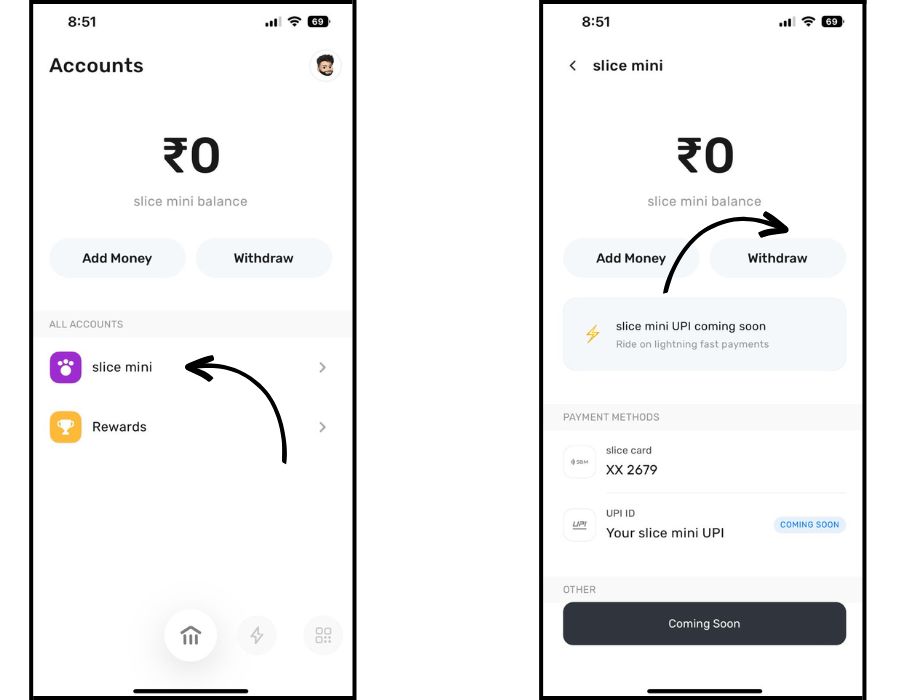
How To Transfer Money from Slice Mini To Bank Account?
- Update the Slice app to the latest version from Apple App Store or Google Play Store.
- Open the Slice app and click on the Slice Mini option as indicated on the left screenshot shown above.
- Check the available balance on your Slice Mini account.
- If you have enough balance, you can easily transfer money from Slice Mini to Bank Account by clicking on the Withdraw button.
- Now enter the amount you want to transfer
- Select the bank account
- The amount will be transferred to your bank account within a few minutes.
You can easily transfer money from Slice Mini to Bank Account using the steps mentioned above. Currently, this feature is not enabled for everyone. However, in the coming days, the withdrawal feature will be available for each and every Slice user. You should also read our article on the effect of using Slice Card on your CIBIL Score.